Doing a little research on how to control my emails I came across some great tips!
Delete it: (ha I have a lot to delete and then unsubscribe)
- Does the message relate to a meaningful objective you're currently working on? If not, you can probably delete it. Why keep information that doesn't relate to your main focus?
- Does the message contain information you can find elsewhere? If so, delete it.
- Does the message contain information that you will refer to within the next six months? If not, delete it.
- Does the message contain information that you're required to keep? If not, delete it.
- If you can't delete the email messages, ask yourself, "What specific action do I need to take?" and "Can I do it in less than two minutes?" If you can, just do it.
- If you can't delete it or do it in two minutes or less, can you forward the email to an appropriate team member who can take care of the task?
Defer it: (really need to do the follow thru on this)
- If you cannot delete it, do it in less than two minutes, or delegate it, the action required is something that only you can accomplish and that will take more than two minutes. Because this is your dedicated email processing time, you need to defer it and deal with it after you are done processing your email. You’ll probably find that about 20 percent of your email messages have to be deferred.
Some other tips that I read about:
- Use 2 email address...one for personal and one for business (blogging in my case). I will create a Pinkmama email today!
- Unsubscribe to newsletters you don't read daily- this might clear up a lot!
- Unsubscribe to marketers emails- I don't even open these unless the title catches my eye like 90% off! I'm broke these days so I don't need 20 emails letting me know whats on SALE, right??
- Folders...I do have these but do I use them? Ugh maybe I should!
Do you have any great tips to help me with this EMAIL OVERLOAD I'm going thru!
Very simple right! HA who are we kidding that takes time!


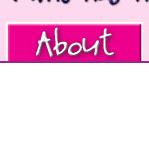
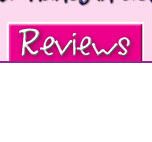
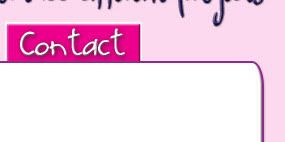





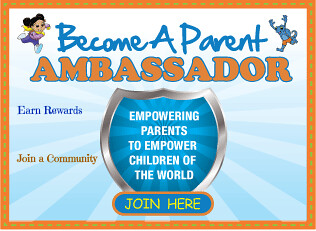

























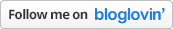


3 comments :
A year ago now, I had that problem. Still have over 400 unread messages left from that last effort to clear up. Folders can be created to prioritse which folders must be attended to in which order. I think a regular email clean up session is a good idea, say every six months.
Thats a great tip...clean email up every 6 months!
I'm down to 2000 emails now and will get it down to a workable number soon. I made new folders and unsubscribed to some emails, work in progress!
I am so with you on blog overload! I cleared out and organized my inbox a while ago, but then I let it pile up again. I just started using the filter option in gmail to sort through junk from real stuff, and it has been helpful. An email dedicated to blog use is super helpful too.
Good luck on your mission!
Post a Comment