But to be honest getting started is hard and I feel like I'm going in a 100 Different Directions.
When this happens I get frustrated then the stress kicks in and BAM I'm frazzled. I need to MASTER the stress and not let it rule my life. Easier said than done but it needs to happen. I need to find a BALANCE not a BALANCING ACT.
First thing first~ ORGANIZATION!
Right! I'm not the kind of person who can ride on the seat of her pants and just do it. I need a plan and purpose. Now my mom is PLANNER- I look at her and all her to do lists but she gets sh*t done so it must work.
- Write that To Do List every morning or at night. Either way works. I have a list for each client and myself. I Prioritize my lists, I put numbers (1-3) by each task example~ 1- Very Important 2- Soon 3- Coming Up.
- Notebook for each client (including myself)- I write down all info I need for the client here (passwords, logins, and other account info) then I write down a schedule- my day to day tasks. If I have meeting with them I write down the notes in notebook. I make sure I go through this notebook every week to make sure I'm on task and don't forgetting anything. Everything is one place.
- My Inbox- I read my emails every morning and organize it. I found this was a big problem for me so I deleted about 5000 emails a couple months so I can move forward because having that many emails were stressing me out big time. I STAR certain emails I want to go back to during the day. I also set up TASKS I need to do for some emails that require action. For my clients I have a FOLDER that every correspondence goes in there so it's all in one place (like the notebook) You don't want to be looking for an email a client sent you 2 months ago- it is in the client folder. I don't like it going directly to folder (you can do that) but in my inbox so I can put down in my notebook plus take action- don't leave in INBOX. At the end of the day your inbox should be clean and ready to start back up in the morning.
- Calendar- A MUST!!! I use Google Gmail so this is very easy for me! I color coordinate every client and other tasks. But I also use a paper calendar for my blog posts/scheduling.
Okay so that's enough for now. If you have great ideas/tips to keep your clients organized please leave a comment- I'm always wanting new ways that might make this process easier : )


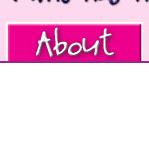
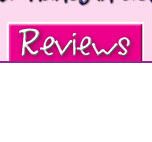
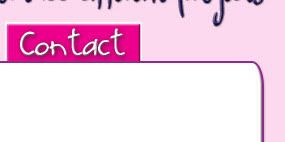





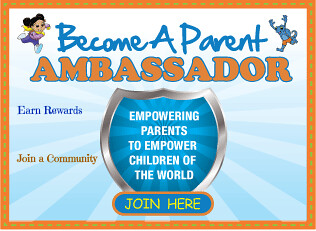

























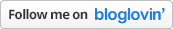


0 comments :
Post a Comment