Simple Steps:
- Go to https://apps.facebook.com/iframehost-pin/
- Choose which page you want the tab to be placed on
- Click on ADD
- This will take you to your PAGE then click on the Welcome Tab (blue arrow by it)
- Under "Page Source" click URL
- Enter your Pinterest URL or any page you want to showcase on your page
- I changed the Tab Name to Pinterest (name it anything you want)
- I kept everything else as it is! I don't like changing stuff I have no clue on, LOL!
Here is the post I got this info from plus they have pictures:
http://agbeat.com/real-estate-technology-new-media/hack-your-way-into-a-pinterest-tab-for-your-facebook-page/
BTW my pinterest page is: http://pinterest.com/pamallen68/
Hope this helps someone :) I know I'm enjoying this plus I'm going to PIN this post!


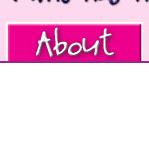
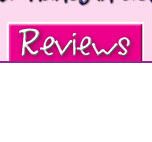
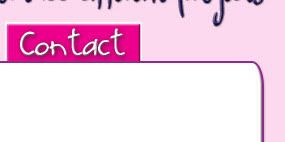





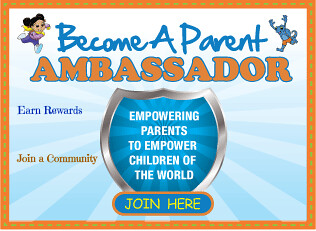

























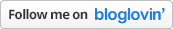


1 comments :
Hey Pam! I think this solution is even prettier: http://stuff24.de/blog/how-to-pinterest-facebook-tab/ You'll don't have the scrollbars anymore...
All the best!
Post a Comment