I did this with only magazine I have at home~ Family Circle and I actually got a few ideas for blog post and FONT ideas. Also let me read my magazine which I do maybe 1 or 2 months down the road. I will be using this tip from now on when I need some blog ideas!
Day 5: {Intermediate}: Monitor Statistics on Your Blog Need to start tracking :
I need to keep track of: Overall Visitors, Most Popular Posts, Referral Stats, Bounce Rates, Daily/Weekly Trends, and Exit Pages. I set up a Google Spreadsheet.
How to make at Stat Book: http://www.kludgymom.com/creating-a-statbook-tutorial-b2sb2b-week-5/ this how I set up my Goggle Spreadsheet.
Day 6: {Intermediate} Make Your Blog Mobile Friendly
I have to work on Apple Icons and Meta Viewpoint Tag Go to http://marketing.grader.com/ and it will let you know what you need to work on! LOVE IT!
Day 7: {Intermediate} Create/Update a Sneeze Page for Your Blog
This one was hard but I did a couple: http://pinkmamasplace.blogspot.com/p/about.html and http://pinkmamasplace.blogspot.com/p/giveaways.html.
Down the road I plan to do a sneeze page for:
*Market Mondays
*Tip Tuesdays
*Win It Wednesday
Day 8: Hunt for Dead Links Day 9: {Intermediate} Interlinking Blog Posts
This post helped me a lot! I took out some old buttons, widgets, and just silly stuff that wasn't needed on the sidebar: http://www.kludgymom.com/the-11-point-blog-inspection/
I'm working on my labels/categories and will go in and add to posts I never added the labels too. If I do one a day I will get caught up soon. I have a lot of categories and I need to narrow them down.


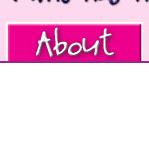
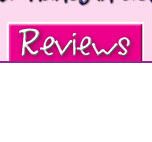
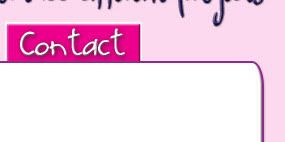





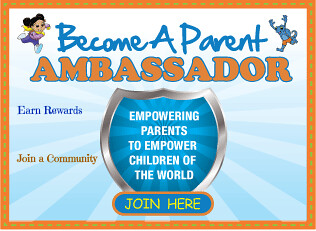

























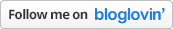


1 comments :
Newest GFC follower, i love your site and i look forward being part of your blog. Stop by and say hello :-)
Post a Comment